|
Most people that use Excel have workbooks with multiple sheets. If there are only three or four sheets, no probs, but if there are more than that, it can be difficult to switch between sheets as you may not be able to see all the sheet tabs at once.
Of course, we can use the built-in sheet navigation buttons that take us to the first, previous, next or last sheets, but there are a few other techniques we can use to speed us up.
Many people know that we can press Ctrl-PageUp to go to the previous sheet, and Ctrl-PageDown for the next one.
A lovely trick though is to right-click on the sheet navigation buttons:
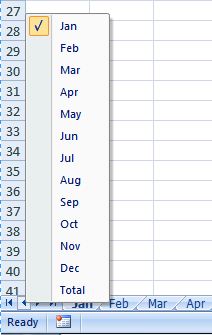
A pop-up list of sheets appears! This is my favourite sheet navigation trick. Simply click the name of the sheet you wish to use.
More tricks and shortcuts every day at Twitter – http://www.SeanAtTwitter.com
|